Union Public Service Commission has released the UPSC NDA 1 2021 notification on 30th December 2020. All interested and eligible candidates can check all details mentioned in the official notification and apply online.
This year UPSC has released a total of 400 vacancies for the NDA 1 2021 exam.
In this post, we are sharing the step by step process about how to submit the UPSC NDA 1 online application form 2021 and apply online.
Important dates
Check below all important dates related to the online application form.
| Events | Important dates |
|---|---|
| Notification release date | 30th December 2020 |
| Starting of application form online apply process | 30th December 2020 |
| Last date to Apply Online for UPSC NDA 1 2021 | 19th January 2021 |
| Application form withdrawal date | 27th January to 2nd February 2021 |
| Date of the exam | 18th April 2021 |
How to Apply online and fill the NDA 1 2021 application form?
Candidates can apply by visiting the official website only.
Application Fee:
Candidates will have to pay Rs 100 application fee. SC/ST candidates are exempted from the fees. Fee can be paid by either net banking or by depositing the money directly in to SBI bank through “Pay by Cash” mode.
The application form has already been released by UPSC on 30th December 2020 and the last date to submit the online application form is 19th January 2021.
Please have a look at the below-mentioned steps to fill the application form.
Step #1: First time registration
First time users will have to register themselves on the UPSC portal. Click here to visit the UPSC online portal and click on the link “Online Applications for various examinations of UPSC“. Now click on the “Part-1 Registration” link after the NDA 1 exam. On the next page, Check all the instructions and click on the Yes button at the end of the page.
Now on the next page, A registration form will open. Complete the registration form by providing all the necessary details and click on the submit button.
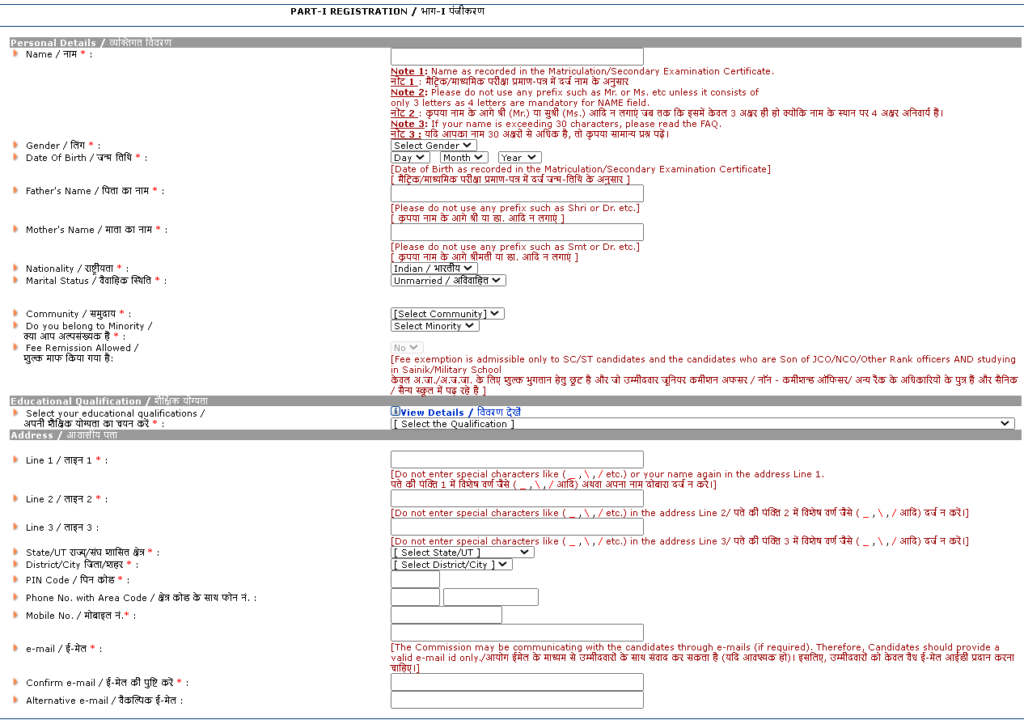
After the Part 1 registration process candidates will receive a registration id for further process.
Step #2: Part 2 Registration
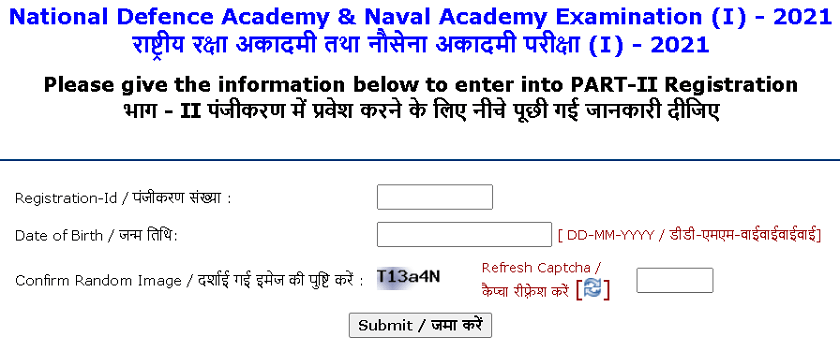
In the Part 2 registration process login again using your Registration Id and Date of Birth and complete the online application form by providing all required details.
Step #3: Uploading of Documents
After completing the online application form process candidates will have to upload the scanned photograph, signature, and any other required document on the portal. Details about the Photograph and Signature criteria is given below.
| Document | Criteria |
|---|---|
| Photograph | Upload a Scanned photograph in JPG format. The size of the file must be less than 40 kb and greater than 20 kb and resolution must be 140-pixel height by 110-pixel width |
| Signature | Upload scanned signature in JPG format. The size of each file must be less than 20 kb and greater than 10 kb and resolution 110-pixel height by 140-pixel width |
Step #4: Online fee payment
Finally make the payment to complete the submission of the online form successfully.
Candidates can pay the NDA Application fee through online SBI net banking or by cash via SBI Bank challan or through credit card/debit card.
The candidate should take a printout of the challan generated online after completion of registration. The candidate can go to the nearest SBI branch for depositing the fee after 24 hours of the generation of Challan.
Check UPSC NDA exam all other details at the linked article.
Source: Official notification
Excellent post. The information you provided is useful to all of us. Keep on posting like this. To get all data about banglarbhumi visit here