What is Seva Sindhu Service Plus portal? What are the objectives and benefits of the Service Plus portal? What kind of services provided through this portal? How to register yourself online?
If you are looking for the Answers to these questions then you are at the right place. In this article, we will share all the important information related to the Seva Sindhu English portal and app.
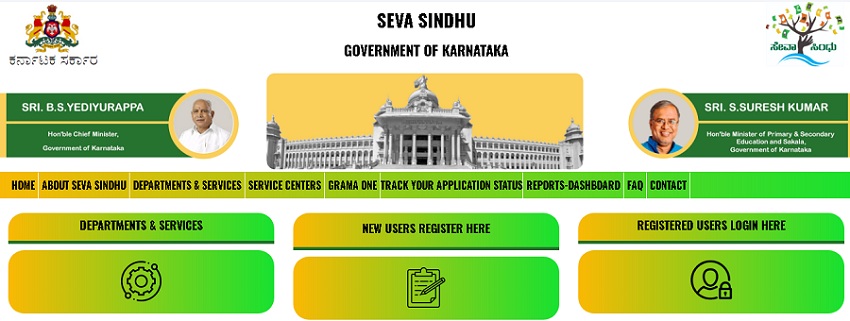
What is Seva Sindhu Service Plus portal?
Seva Sindhu Service Plus is an online web-based service management system of the Karnataka government which provides various online services such as registration, issuance of certificates, complaint logging, etc to the citizens of the state.
It is a part of the ServicePlus Metadata-based integrated e-service delivery framework Developed by the National Informatics Center (NIC) for the Ministry of Panchayat Raj (MOPR), Government of India.
Karnataka state has adopted the ServicePlus portal by the Ministry of Panchayat Raj and integrated different department and servces with this portal.
Summary:
| Particulars | Summary |
|---|---|
| Name of the portal | Seva Sindhu |
| Official portal framework | Service Plus |
| Official portal authority | Ministry of Panchayat Raj (MOPR) |
| Developed by | National Informatics Center (NIC) |
| Launched by | Government of Karnataka |
| Service Area | Karnataka state |
| Beneficiary | Citizens of Tamil Nadu state |
| Objective | To provide various govt services in digital mode |
| Official website | https://sevasindhu.karnataka.gov.in/Sevasindhu/English |
Objective
The main objective of the Seva Sindhu Service Plus portal is to provide users a seamless doorstep service delivery system through online mediums.
All citizen services centers are integrated with this portal with the aim to provide all services of the different departments through a single platform.
Now all citizens can use the services in a cashless, faceless, and paperless manner through the internet without visiting the department offices.
It further helps the Karnataka government to provide all the services in an efficient and transparent manner.
Benefit
There are many benefits of the Seva Sindhu Service Plus portal which we have mentioned below.
- Now all Karnataka citizens can take the benefits of this online portal and apply for the various services without visiting the offices.
- This saves time and reduces the cost related to the different services.
- Paperless service delivery provides a faster turnaround as compared to the physical visits at the department office
- It also helps the departments to provide hassle-free services in minimum time and provide the best user experience to the citizens of the Karnataka state
- With the launch of the SevaSindhu portal, all services are accessible by the common man in an efficient and transparent way with a quick turnaround time
Services and departments
All the services and departments are now connected with the Seva Sindhu plus portal. We are sharing some of the important services and department names provided through this portal. Please have a look.
Departments connected with the portal:
- Agricultural Marketing Department
- Ayush Department
- Commercial Taxes Department
- Department of Stamps and Registration
- Department of Electrical Inspectorate
- Department of Electronics, Information Technology, Bio-Technology, and Science & Technology
- Department of Factories, Boilers, Industrial Safety, and Health
- Department of Fisheries, Karnataka
- Department of Handlooms and Textiles
- Department of Industrial Training and Employment
- Department of Mines & Geology
- Department Of Public Instruction
- Election Commission
- Empowerment of Differently Abled and Senior Citizen
- Energy Department
- EXCISE DEPARTMENT
- Food And Civil Supplies Department
- Forest Department
- Forest, Ecology and Environment Department
- Higher Education Department
- Home Department
- Horticulture Department
- Housing Department
- Labour Department
- Minor Irrigation Department
- Revenue department
- Rural Development And Panchayath Raj Department
- Social Welfare and Sports Department
Important Services offered through the Seva Sindhu portal:
- Certificates:
- Birth, Death
- Caste
- Income
- Domicile etc
- License:
- Arms Licenses etc
- Public Distribution System (PDS):
- Issue of Ration Card, etc
- Social Welfare Schemes:
- Disbursement of old-age pensions
- Family pensions
- Widow pensions, etc
- Information Dissemination:
- About government schemes
- Entitlements, etc
- Complaints:
- Related to unfair prices
- Absentee teachers
- Non-availability of doctors, etc
- RTI:
- Online filing and receipt of information relating to the Right to Information Act
- Utility Payment:
- Payments relating to electricity
- Water bills property taxes, etc
- Linking with other e-government projects:
- Registration
- Land Records
- Driving Licences, etc
- Assessment of taxes:
- Property tax
- Other government taxes
- Local News:
- About events
- Employment opportunities, etc
Seva Sindhu portal new registration
If you want to avail the benefit of the online services offered through the Seva Sindhu plus portal then you must be a registered member. For the registration of a new user, you may follow the below-given steps.
- Open the home page of the official web portal at sevasindhu.karnataka.gov.in/Sevasindhu/English
- Now there is a “NEW USER REGISTER HERE” link on the home page

- Click on this link to start the registration process
- After clicking on the registration link you will have to lin your Digilocker account. Enter your 16 digit Aadhar Number and proceed to the next step

- You will receive an OTP on the Aadhar registered mobile number. Enter this OTP in the box provided and click on the Continue button. Noe click on the allow button to get redirected to the SevaSindhu portal
- Now enter the below-given details in the registration form
- Name
- Mobile Number
- Email Id
- Password
- Security code
- Click on the submit button
- Noe enters the OTP received on the mobile number and validates this. You will see a successful registration message on the computer screen. Now you can log in on the portal by using your Email Id or Mobile Number
Seva Sindhu login
After successful registration, you may simply login by visiting the official portal. Please follow the below steps to login.
- Open the official portal home page at sevasindhu.karnataka.gov.in/Sevasindhu/English
- On the home page, you can see a “Registered Users Login Here” link on the right side

- Click on the login link to proceed further
- There is a login form on the next page
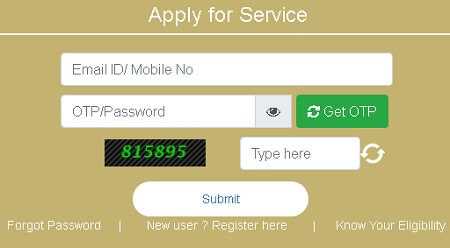
- Now enter your registered Email Id OR Mobile Number and click on the “GET OTP” to receive an OTP
- Enter the OTP and given security code
- Click on the submit button to login into the portal
Apply for services offered through the portal
After successfully register on the portal youcan apply for any services in any department on the Seva Sindhu service plus portal. We are sharing a general process whichwill be applicable for all servicess.
- First of all open the service plus home page at sevasindhu.karnataka.gov.in/Sevasindhu/English
- Now click on the Departments & Services link given on the home page and in the top menu

- On the next page, you will find a list of the different departments of the Karnataka state

- If you click on any Department link then all services menu will open in a new window where you can apply for the services offered through that department
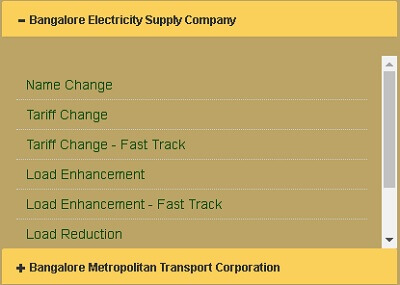
- If you click on any service then a new page will appear including the below-mentioned details related to that service
- Eligibility
- Supporting Document
- Application Fee
- Service Charge (Free for Online Submission)
- Delivery Time (Days)
- Procedure for applying
- Now click on the “Apply Online” button. You will be redirected to the login page. You must be a registered member to log in here. Now login on the portal by using your email id or mobile number and apply for that service.
- You will receive an Application Reference Number. Save this Reference Number for further use
Application status
If you have applied for any service and want to track the progress of your application then you can do that through the Application tracking link given on the home page. Please follow the below-given steps.
- Go to the official website
- On the home page, there is a link “Track your Application status”.
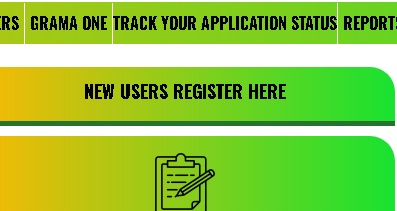
- Click on that link to track your application
- On the next page, you will find an application tracking page.
- Here you can track your application status in two ways
- Through Application Reference Number
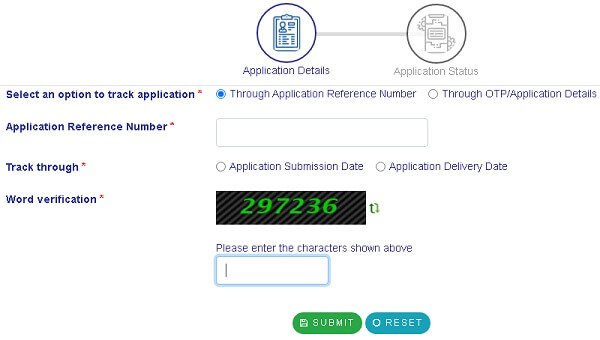
- Enter Application Reference Number
- Select “Track through”
- Enter Application Submission Date
- Enter security code and click on the “Submit” button
- Through OTP/Application Details
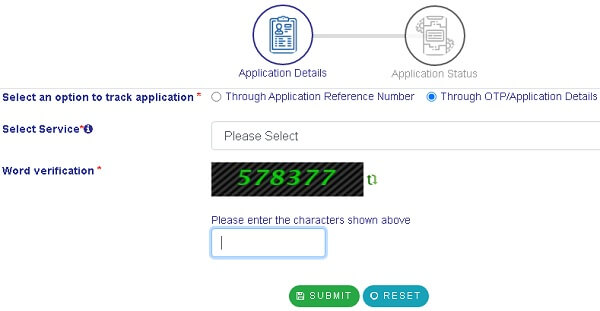
- Select Service
- Enter security code and click the “Submit” button
- On the next page enter your mobile number and click on the receive OTP button

- Now enter your OTP and click on the “Submit” button
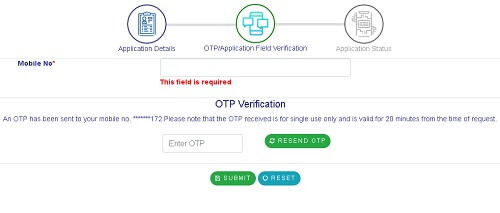
- You will get your application status on the computer screen
Apply for a new Ration Card/ Family ID
If any citizen of the Karnataka state wants to apply for a new Ration Card he can easily do that through this portal.
Please check below procedure.
- First of all, Visit the official portal at sevasindhu.karnataka.gov.in/Sevasindhu/English
- Now click on the link for the new Family ID given on the home page
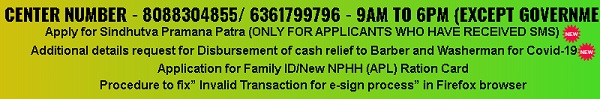
- A new page will appear that includes an application form
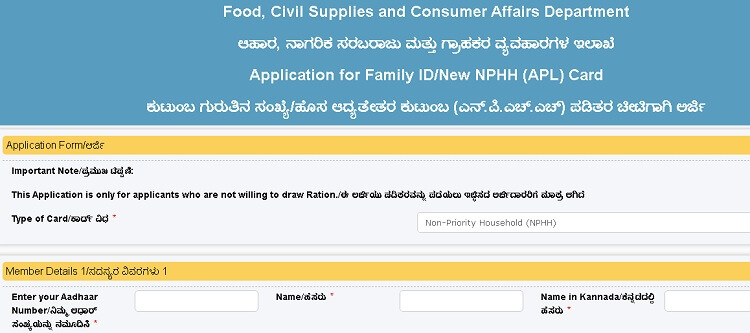
- Enter the below details in that application form
- Select Type of Card
- Aadhar Number, Name, Name in Kannada
- Member’s Date of Birth, Member’s Year of Birth
- Gender, Mobile Number registered with Aadhar, Pin Code, Photo
- Occupation
- English Address, Kannada Address
- Now add another family member and add his/her details
- Enter Address Details
- Select which address you want to appear in the Ration Card
- Select FPD Shop, Area of the address, District, Taluk, Family Head
- Enter other details and select the “I Agree” check box
- Finally, Enter the given security code and “Submit” the application
Helpline Number:
If you are facing any issue or you have any query related to the departments and services integrated with the Seva Sindhu portal then you can use the toll-free helpline number given below. All helpline numbers are working from 9 AM to 6 PM.
| Helpline Number | 8088304855/ 6361799796 OR 080-22230282/ 080-22279954 |
| Email Id | [email protected] |
Frequently asked questions
How to find a Seva Sindhu common service centre?

A common service center can be found through the link given on the website. To search a Common Service Center below steps are required.
Step#1: Go to the official website
Step#2: Click on the “Service Centers” link given in the top menu of the home page.
Step#3: A new Service Centers locator page will appear on the screen where you can check the below-mentioned details related to any Common Service Center.
a-Kiosk Name
b-Center Address
c-Person Name
d-Phone Number
e-Locator
Step#4: If you click on the locator link a google map will appear on the browser which displays the exact location map.
Excellent post. The information you provided is useful to all of us. Keep on posting like this. Thanks for sharing.check parivahan seva government service online and avail all the govt services from home
This is really nice post. This post has really impress me through its quality writing. In this article i watch some new writing style which is really nice. So thanks for sharing such a awesome post. To know all yojanaa visit pmkisanyojanaa