What is the Tnreginet portal? What is the benefit of this portal? What type of services provided through this portal? How can we apply for the different available services? How to view EC online Tamilnadu?
This is a complete guide related to the different services offered through the TNREGINET online portal. Check all details and step-by-step process to apply for various services in this post.
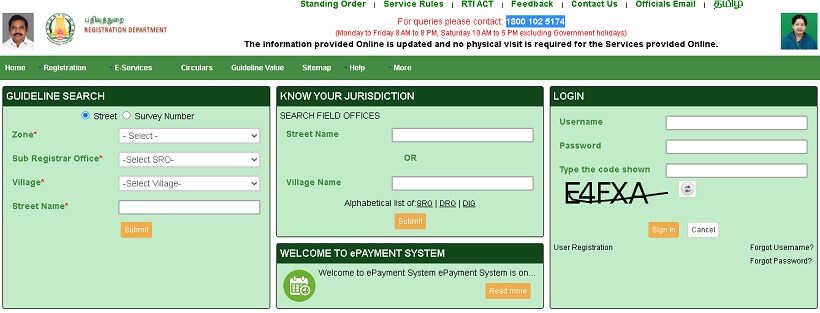
What is Tnreginet portal?
TNREGINET or Inspector General for Registration (IGR) is an online registration portal of the Tamilnadu government which provides various government services in digital mode for the people who resides in the Tamilnadu state.
Various online services such as Encumbrance certificate (EC), Birth Certificate, Marriage certificate, Society registration, Firm registration, etc are provided on this portal.
People of Tamilnadu used to visit the different offices to avail themselves of any service. Tamilnadu government thought that there should be a single-window solution in digital form so that all people of the states can avail all services from a single platform.
Keeping this in mind and to support the Indian government’s Digital India initiative Tamilnadu government issued a tender to develop a registration portal for the Tamilnadu government. Tata Consultancy Service won the contract with the lowest bid and developed the TNREGINET portal.
After the launch of this online portal, all services integrated into this portal and now anyone can take the benefit of all services through the internet.
Summary
| Particulars | Summary |
|---|---|
| Name of the portal | Inspector General for Registration |
| Short-form | IGR |
| Also known as | TNREGINET portal |
| Started year | 2018 |
| Helpline Number | 1800 102 5174 |
| Launched by | Tamil Nadu Department of registration |
| Service Area | Tamil Nadu state |
| Beneficiary | People of Tamil Nadu state |
| Objective | To provide various services in digital mode |
| Official website | https://tnreginet.gov.in/portal/ |
Services provided
All people of the Tamilnadu state can apply for different services available on this portal in online mode. Some important services provided on this portal are mentioned below. Please have a look.
- View Encumbrance Certificate EC online
- Online Marriage, Birth, Death, Chit Fund registration
- Guideline Search
- Know your Jurisdiction
- Firm registration
- Society registration
- Land, property registration
- Stamp duty and fees
Tnreginet.gov.in online registration
If you want to take the help of the online service available on the Inspector General for Registration (IGR) portal then you must register yourself first. Please follow the below-given steps for the online registration.
- First of all, visit the official website.
- On the home page, there is a login form on the right side
- If you have already registered then you can directly login to the portal otherwise click on the “User Registration” link. You may also access the registration link given in the top menu.
- On the next page, a registration form will appear
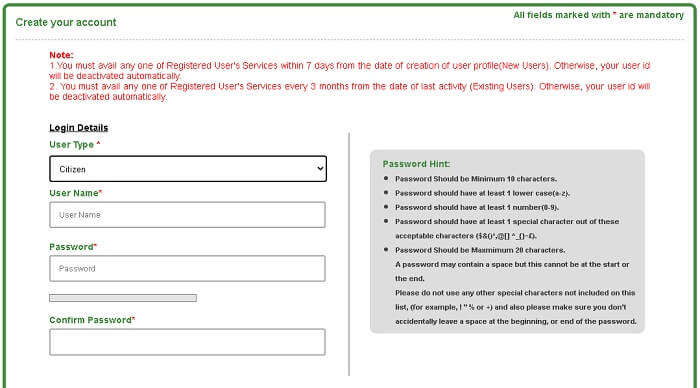
- In this registration form, all people can fill in all required information mentioned below
- Login Details
- Select User Type
- User Name
- Password
- Re-enter password
- Security question and answer
- Personal Details
- Name
- Email Id
- Date of Birth
- Gender
- Mobile Number
- Identification type
- Address
- Other details
- Enter the given code
- Click on the receive OTP button and enter the OTP received on the Mobile
- Finally, Click on the “Complete Registration” button
How to apply online for EC (Encumbrance Certificate)
An encumbrance certificate is issued by the Tamilnadu government for the property or land you owned. Property or land Encumbrance Certificate is a very important document that holds all the transaction records for a particular land or property. Getting an Encumbrance Certificate means that the property is free legally and does not have any liability. If you want to sell any property there must be an Encumbrance Certificate.
All Tamilnadu state people can apply for the Tnreginet Encumbrance Certificate (EC). If you want to register land or property in Tamilnadu please follow the below-given steps to apply online.
Step#1: You will have to first go to the official website.
Step#2: There is a login form given on the right side of the website. Log in on the website using your login credentials
Step#3: After login look for the “Encumbrance certificate” link and clicks on that link. you can also find be encumbrance certificate at the bottom of the page
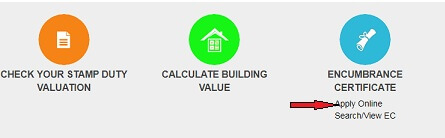
Step#4: Now on the encumbrance certificate registration page fill in all the required information
Step#5: Upload any relevant document if required
Step#6: Finally, “Submit” the registration page
How to View EC (Encumbrance Certificate) online?
- Open the home page of the Tamilnadu registration portal at tnreginet.gov.in/portal/
- There is a link for the E-services on the top menu
- Click on the Encumbrance Certificate->View EC link under E-services.
- A new Encumbrance Certificate search page will appear.
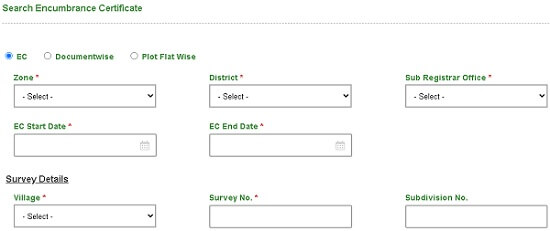
- You can view the Encumbrance Certificate in three different ways
- EC
- Enter Zone details, District, Sub Registrar Office, Survey details such as Village, Survey No., Subdivision No., etc
- Document-wise
- Sub Registrar Office
- Document No.
- Year
- Document Type
- Plot Flat Wise
- Zone details
- Survey Details
- Plot No.
- Flat No.
- Fill in all the required details and enter the given security code.
- Finally, click on the “Search” button
Search certificates, documents, etc
You can search different types of data, certificates, documents, etc on the Tnreginet online portal. Some of the important services given below which you can search on the portal.
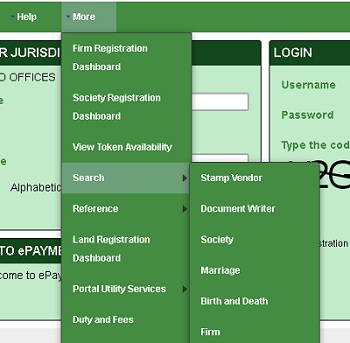
Search Stamp Vendor
To search the Stamp Vendor please check the below-given steps.
- Go to the official website.
- On the home page, there is more link on the top menu.
- Now navigate to the more>Search>Stamp Vendor
- A new search page will appear on the computer screen
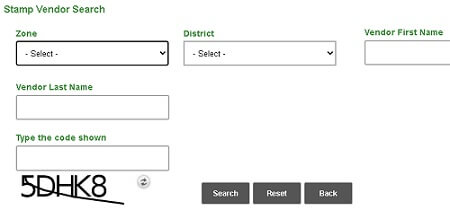
- Enter the below-mentioned details in the search form
- Zone
- District
- Vendor First Name
- Vendor Last Name
- Enter the security code and click on the “Search” button. You will find all the details on the computer screen
Search Document writer
Search Document writer process is given below. Please have a look.
- First, visit the official website of the Tamilnadu registration portal
- The only homepage navigate to the more>search> document writer
- Only next page you will find a Document writer search page
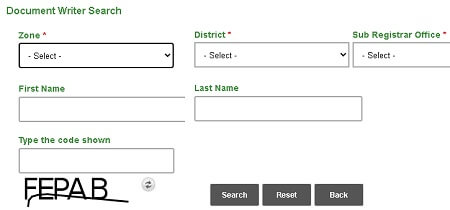
- Now enter the below-given information in the search form
- Zone
- District
- Sub Registrar Office
- First name
- Last name
- Now enter the security code given on the website and click on the “Search” button
- All the important information will be displayed on the computer screen
Search Society
Anyone can search the society information on the portal. To check the process for search society please follow the below steps.
- Go to the official website of the Inspector General for Registration
- Now only the home page navigate to the more> search> search society
- On the next page, you can find a search form
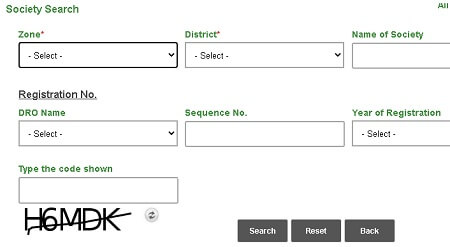
- Enter the below-given details in the search form
- Zone
- District
- Name of Society
- DRO Name
- Sequence No.
- Registration Year
- Now enter the security code given on the search page and hit the “Search” button
Search Marriage Certificate
If you want to search the Marriage certificate details the process is also similar. Please follow below steps.
- Navigate to the official website of the Tamil Nadu registration portal
- Now go to the more>search>marriage link
- On the next page, there is a marriage certificate search page
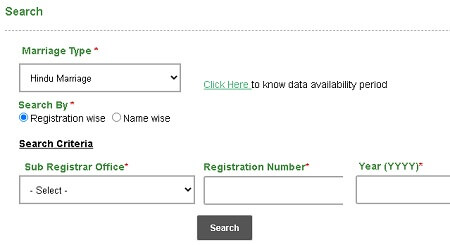
- On the marriage search page select the first option “Marriage Type“
- Now you can search in two ways
- Registration wise
- Select Sub Registrar Office
- Enter registration number
- Enter year
- Name wise
- Enter husband’s name
- Enter wife’s name
- Enter husbands date of birth
- Enter wife’s date of birth
- From Date of Registration
- To Date of Registration
Search Birth/ Death Certificate
All people of Tamil Nadu States can also search for birth and death certificates online on this portal. Please find the process to search for birth or death certificates given below.
- First of all, go to the official website.
- Now on the homepage go to the birth and death option given under more>search.
- A new page will open where you can search the birth and death certificate online
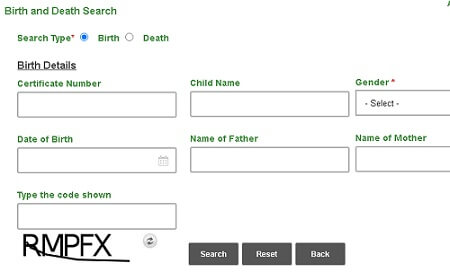
- Enter the below-given information to search for birth or death details
- Search Birth Details
- Certificate Number
- Child name
- Gender
- Date of birth
- Father’s name
- mother’s name
- Enter the security code and hit the “Search” button.
Search Firm
Check the search firm process given below.
- Open the home page of the official website here
- Now go to the Search Firm option given under the More>Search option on the top menu
- You will find a new page to search the Firm
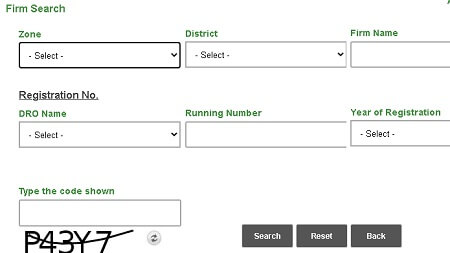
- Enter the all required details which are mentioned below also
- Zone
- District
- Firm Name
- DRO Number
- Running Number
- Year of Registration
- Enter the given captcha code and click on the “Search” button.
- All information will appear on the computer screen
Search Chit Fund
You can also easily search the Chit Fund details on the online portal. Check the steps given-below.
- Navigate to the official website.
- Now go to the more>Search>Chit Fund option through the top menu of the website
- A new page will appear having some options to search the Chit Fund
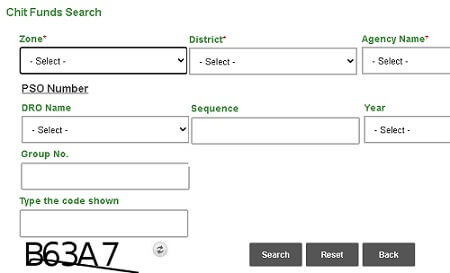
- Now enter the few details there which is also given below
- Zone
- District
- Agency Name
- SRO Number
- Sequence
- Year
- Group Number
- Finally, Fill the code in the box and hit the “Search” button. All important Chit Fund related details will be displayed on the screen
The registration process for various services
All people of the Tamil Nadu state can take the advantage of the various services and register for them through online mode on the Tnreginet online portal. Some important registration services are give-below.
Request a Birth/ Death Certificate Certified copy
Now all citizens of the Tamil Nadu state can easily raise the request for a certified copy of the Birth/ Death Certificate through the Tnreginet portal. To know the process please follow the below steps.
- Open the home page of the official website by clicking here
- Now login on the portal through the login form given on the right side
- After successful login click on the E-Services>Certified Copy>Birth/ Death link to open a new page
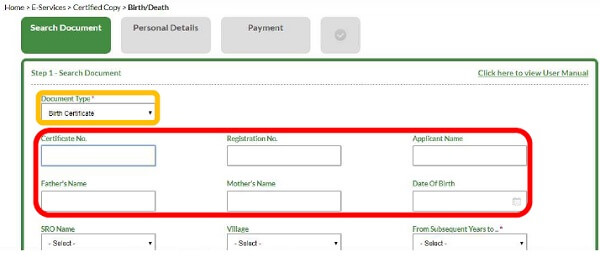
- Now select the Document type and enter the below information
- Certificate Number
- Registration Number
- Applicant Name
- Fathers Name
- Mothers Name
- SRO Number
- Village
- After that click on the “Search” button
- Your information will be displayed on the screen. Select that row and click on the “Apply” Online button
- Now enter the below information to apply for the certified copy
- Name, Identification Type, Identification Number, Email, Mobile Number
- Country, State, District, Taluk, Village, Door No., Street, Pin Code
- Click on the “Save & Next” button
- Pay the required application fee and “Submit” the form
Marriage Registration process
If any citizen of the Tamilnadu state needs a Marriage Certificate then he can register his Marriage on the portal and apply for a certificate online. There are various services provided on the Tnreginet online portal related to Marriage. Please have a look below.
- Hindu Marriage
- Tamilnadu Marriage
- Tamilnadu Muslim Marriage
- Christian Marriage Registration
- Special Marriage
- Search Applications
- Copy of Marriage Extract
We are sharing the Hindu Marriage registration process. Tamilnadu Marriage, Christian Marriage, Special Marriage, and Tamilnadu Muslim Marriage registration is also similar to the Hindu Marriage registration
Hindu Marriage registration process:
For the registration of the Hindu Marriage in Tamilnadu state, all citizens can follow the below-given steps and apply online for the Hindu Marriage certificate.
Guidelines for the Hindu Marriage registration: All registration guidelines must be followed if you are applying online. Please check the details of the guidelines given below.
- Both the Bridegroom and Bride must be Hindus, Buddhist, or Sikhs to register under Hindu
- Marriage and must be 21yrs and 18yrs of age respectively
- To register any one of the places must be in the jurisdiction of the registering office.
- Residence of Bride or
- Residence of Bridegroom or
- Solemnization place of marriage
- Proof of Marriage, Residence, and Age must be provided for both the Bride and the
Bridegroom. - Three Witness is required for the Hindu Marriage registration
Now follow the below registration process for Hindu Marriage:
- All citizens can log in to the website by using their user name and password. If you don’t have a user name and password then you will have to do user registration first. The process of registration is already given above.
- After login on the portal navigate to the Registration->Marriage Registration->Hindu Marriage->Create Application
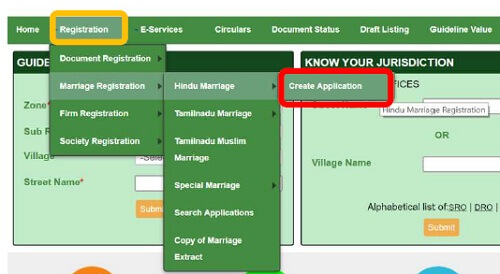
- On the next page click on “Proceed for Registration“. Now you will have to provide the below information
- Marriage Date, Husband’s Name
- Date of Birth, Religion, Caste, Marital Status (at the time of registration)
- Occupation, NRI Status, Country, District, Taluk, Village, Street, Pin code, Husband’s Father’s details, Husband’s Mother Details
- Similarly, fill in the wife’s details
- Now enter the three witness details such as Name, Father’s Name, Address
- Now click on the “Next” button
- Now enter other details such as select the sub-registrar office, number of certified copies required and applicants details, Mobile Number, Email Id, and Social Security Number and click on the “Next” button
- provide Identification type and click on the “Create Application” button
- Now proceed for the payment of the required fee and take a print-out of the fee receipt
- Finally, after the online payment, you can download a pdf file of your Hindu Marriage certificate application
Tamilnadu Marriage registration, Tamilnadu Muslim Marriage registration, Special Marriage registration, and Christian Marriage registration can also be done by following the similar process given above.
Firm Registration process
Now anyone can apply for the registration of a new firm through a simple step-by-step process given-below. Please check.
Note: A separate registration is required for a new firm registration
- Open the TamilNadu registration website home page
- Now on the top menu click on the User Registration link under the Registration tab
- A new registration page will appear on the screen
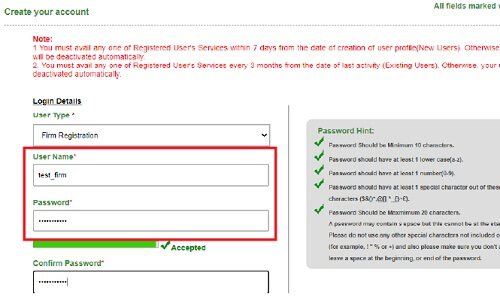
- Select Registration type as “Firm Registration” and enter the below details in the registration form
- User Name
- Password
- Security Question and Answer
- Personal Details
- Name, Email Id, Mobile Number, Gender, Identification Type
- Address Details
- Now enter the security code and click on the receive OTP button. After receiving the OTP on your mobile phone enter the OTP in the given space and hit the “Complete Registration” button.
- Now open your email for the activation link and click on that link to activate your account
- After the account activation login on to the portal using your user name and password
- Now navigate to Registration>Firm Registration and click on the apply button for a new firm registration
- Enter the Firm Name, Date of Formation, Address Details. Also, add a minimum of Two Members and One Witness. After entering all the Required Details click on “Save” and the Firm Application will be created.
- Now go to Registration –> Firm Registration –> Search Request. Three Options will be displayed.
- i) Print
- ii) Pay
- iii) Upload Application
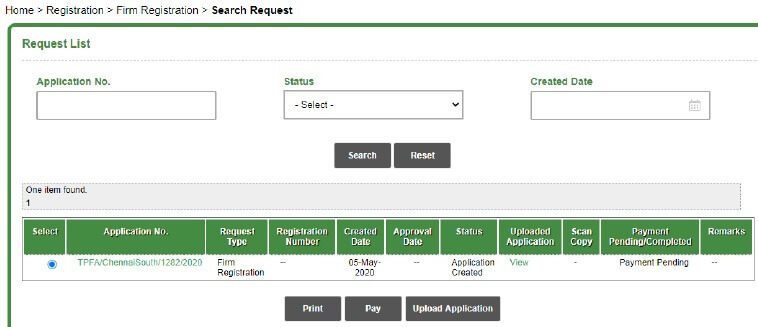
- Upload Form 1 and pay the required application fee to complete your new firm registration
Society registration process
Society registration process is also similar to the Firm registration process.
Note: A new separate login details will be required for the Society registration.
Please check the steps given-below.
- On the home page click on the registration>User registration. On the next page select User type as “Society registration“
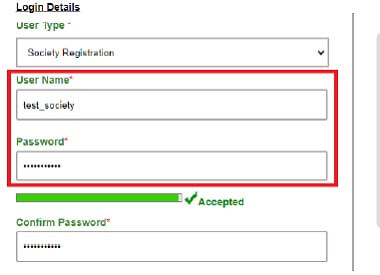
- Now enter all personal details, Mobile Number, Email Id Address details, Society Name, and all other required details
- Enter the security code, OTP, and click on the “Submit” button. You will get an activation link in your email.
- Click on the activation link and activate your account.
- Now login to the website by using the login details and click on Registration –> Society Registration –> Apply for Online Society Registration to Apply for New Society.
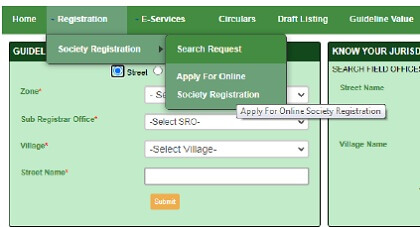
- Enter the Society Name, Date of Formation, Address Details, Category & Sub-Category, AGM Due Date. Also, add a minimum of Seven Members with a minimum of 3 Executive members and 4 Non-Executive Members, and Two witnesses.
- After Entering all the Required Details click on “Save & Next” and the Society Application will be created.
- After that upload the below-given four documents
- i) Form I
- ii) Form V
- iii) Form VI
- iv) Byelaws
- After that, you can pay the required application fee and “Submit” your application.
Registration of documents
There is also a facility for the registration of different documents. Check details below.
Will: Will can be registered at any registrar’s office any time by paying the 1% fee of the value of Rs 500 which is the maximum.
Know your Jurisdiction process
You can search your Field offices through the Know your Jurisdiction search process. You may follow the below steps to find your jurisdiction.
- Open the official website
- Now you can navigate to more>Portal Utility Services>Know Your Jurisdiction
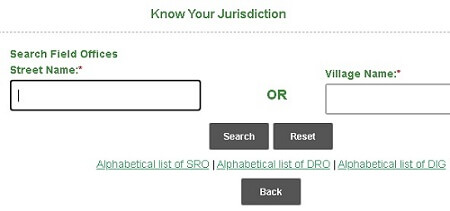
- You can also find the know your Jurisdiction search box on the home page
- Now enter Street Name OR Village Name and click on the “Search” button
Guidelines Search process
On the home page, you can find the Guidelines Search option.
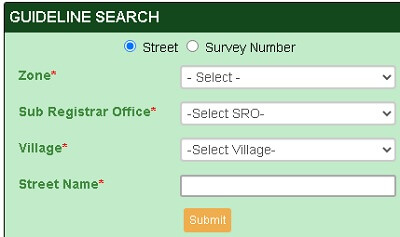
The guideline search process can be done in two ways. Please find below details for guidelines search.
- Search by Street
- Select Zone
- Select Sub Registrar Office
- Select Village
- Enter Street Name
- Search by Survey Number
- Select Zone
- Select Sub Registrar Office
- Select Village
- Enter Survey Number
Other important information
There are some other important information given on the portal. Please find below details.
Right To Information ACT
Tamil Nadu government has uploaded all information related to the RTI ACT on the tnreginet portal. Anyone can access all important information from the link given on the top header of the portal.
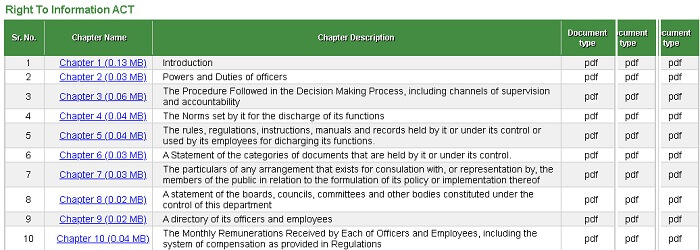
There are a total of 16 Chapters in the RTI ACT information and all chapters are available in the pdf file format. Please find the below image for your reference.
Feedback Form
All citizens of the Tamil Nadu state can share their feedback through the tnreginet online portal. If you have used the services available through this portal then you can share your experiences with the government so that they can improve their services. If you think that there must be some improvement or you have any specific suggestions you can use the feedback form given on this website.
- Open the website homepage
- Now click on the “Feedback” link given in the top header of the website.
- On the next page, you can find a feedback form
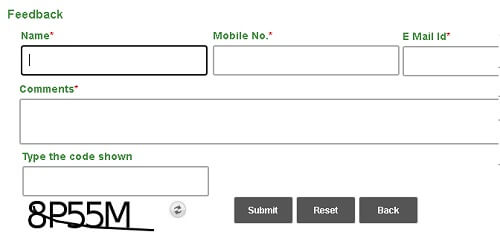
- Enter the below details in the form and share your feedback
- Name
- Mobile Number
- Email Id
- Comments
- Enter the security given there and hit the “Submit” button to share your feedback.
User Manual
Although we have tried to share all the important information in a user-friendly way on this page if anyone has any dought then he may refer to the user manual option available on the official website. You can find all user manuals related to all services and online registration. User Manual is uploaded in a pdf file format and can be downloaded. Check the below steps.
- Go to the homepage of the official website
- Now user manual link is given under the Help section on the main top menu
- Click on the User manual link. A new page will appear that contains all important pdf files.
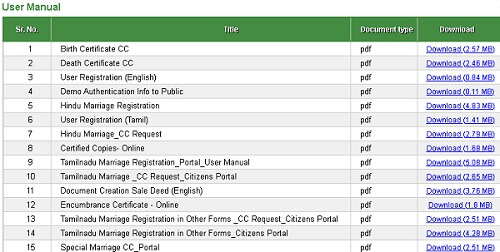
- On this page, you can download any documents by the given link
Contact Information
| Address | No.100, Santhome High Road, Chennai-600028, Tamil Nadu, India |
| Telephone | 044-24640160 |
| Fax | 044-24642774 |
| Email Id | [email protected] |
| Helpline Number | 1800 102 5174 (Monday to Friday 8 AM to 8 PM, Saturday 10 AM to 5 PM) |
Download different forms online
| Sr. No. | Title | English | Tamil |
|---|---|---|---|
| 1 | Model Draft Deeds | ||
| (1) Sale/Conveyance Deed | Click here | Click here | |
| (2) Agreement relating to deposit of Title deeds | Click here | Click here | |
| (3) Promissory Note | Click here | Click here | |
| (4) Exchange Deed | Click here | Click here | |
| (5) Deed of Receipt | Click here | Click here | |
| (6) Lease Deed | Click here | Click here | |
| (7) Sale in Favor of Mortgage | Click here | Click here | |
| (8) Sale Agreement | Click here | Click here | |
| (9) Construction Agreement | Click here | Click here | |
| (10) Cancellation Deed | Click here | Click here | |
| (11) Gift Deed | Click here | Click here | |
| (12) (General) Power of Attorney deed | Click here | Click here | |
| (13) Further Charge Mortgage With Possession Deed | Click here | Click here | |
| (14) Cancellation of (General) Power of Attorney Deed | Click here | Click here | |
| (15) Further Charge Mortgage Without Possession Deed | Click here | Click here | |
| (16) Mortgage with Possession deed | Click here | Click here | |
| (17) Revocation of Settlement deed | Click here | Click here | |
| (18) Settlement Deed | Click here | Click here | |
| (19) Trust deed | Click here | Click here | |
| (20) Will Cancellation deed | Click here | Click here | |
| (21) Will deed | Click here | Click here | |
| (22) Partnership deed | Click here | Click here | |
| (23) Partition Deed | Click here | Click here | |
| (24) Dissolution of Partnership Deed | Click here | Click here | |
| (25) Ratification Deed | Click here | Click here | |
| (26) Rectification Deed | Click here | Click here | |
| (27) Release Deed | Click here | Click here | |
| (28) Special Power of Attorney | Click here | Click here | |
| (29) Adoption Deed | Click here | Click here | |
| (30) Mortgage Without Possession | Click here | Click here | |
| 2 | Other Formats | ||
| (1) Appln. for Encumbrance Certificate (EC) / Certified Copy(CC) | Click here | ||
| (2) Annexure 1-A | Click here | ||
| (3) Appln. for Payment of Deficit Stamp Duty under Sec 41 | Click here | ||
| 3 | Hindu Marriage | ||
| (1) Application for Registration | Click here | ||
| (2) Application for Extract | Click here | ||
| (3) Registration Request at Private Attendance | Click here | ||
| (4) Application at Private Attendance | Click here | ||
| (5) Declaration at Private Attendance | Click here | ||
| 4 | Special Marriage | ||
| (1) Special Marriage Notice | Click here | ||
| (2) Special Marriage Declaration | Click here | ||
| 5 | Tamil Nadu Registration of Marriage Act – 2009 | ||
| (1) Marriage Registration Form-I | Click here | Click here | |
| (2) Marriage Registration Form-IA | Click here | ||
| (3) Marriage Registration Form-II | Click here | Click here | |
| (4) Marriage Registration Form-VII | Click here | Click here | |
| 6 | Christian Marriage | ||
| (1) Application form for Extract | Click here | Click here | |
| 7 | Societies Registration | ||
| (1) Societies Registration Form-I | Click here | ||
| (2) Societies Registration Form-II | Click here | ||
| (3) Societies Registration Form-VI | Click here | ||
| (4) Societies Registration Form-VII | Click here | ||
| (5) BYE-LAW | Click here | ||
| 8 | Partnership Firms | ||
| (1) Indian Partnership Act Form | Click here |
Frequently asked questions
I forgot my login password?
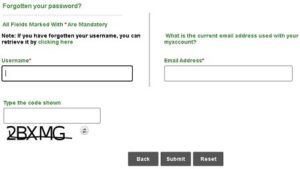
If you forgot your login password then you can recover that by using the Forgot password option given on the home page just below the login form.
1- Click on the Forgot password link. A new page will appear on the screen.
2- Now enter your User Name, Email Id, security code and click on the submit button
3- After that, you can regenerate a new password
What if i forgot my Username?
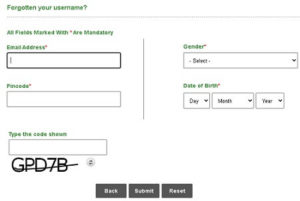
You can also retrieve your username in case if you forgot that. Please follow the below steps.
1-Click on the Forgot User Name option just below the login form given on the home page.
2- Enter your Email Address, Pin Code and select Gender and Date of Birth
3- Enter the security code and hit the “submit” button.
Your User Name will be displayed on the screen.
How can i check my land EC online in Tamilnadu?
All citizens can check the EC online by following the below-given steps.
Step#1: Open the official website of the Inspector General of Registration (IGR)
Step#2: Navigate to the E-Services->Encumbrance Certificate->View EC
Step#3: You can easily search Encumbrance Certificate by using any one option given on the new page
i-EC
ii-Documentwise
iii-Plot Flat wise
Step#4: Select any one option and enter all required details in the given form
Step#5: Finally, Enter the security code and click on the “Search” button
Excellent post. The information you provided is useful to all of us. Keep on posting like this. Thanks for sharing.check parivahan seva government service online and avail all the govt services from home