Telangana state has introduced the SSMMS Sand Sale Management & Monitoring System. Now through this online portal customers can easily book sand orders, register their vehicles, and can do online tracking. In this article w are going to share with you all details related to the TS sand portal, Online customer registration, Vehicle registration, Tracking of orders, etc.
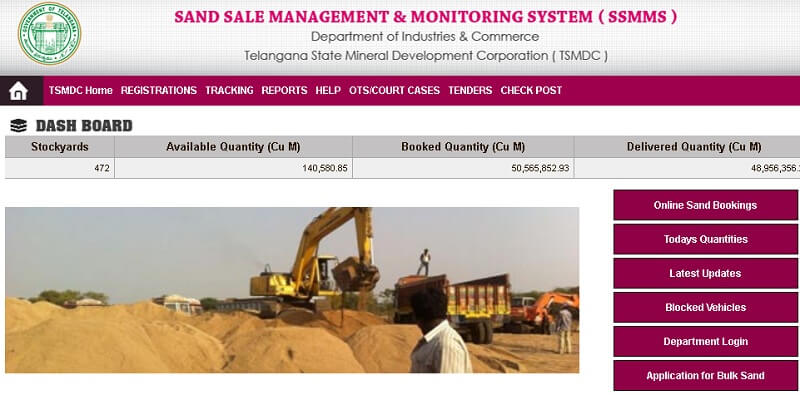
What is SSMMS portal?
Sand Sale Management & Monitoring System also known as SSMMS is an online portal developed by the Telangana State Mineral Development Corporation for the online tracking of sand sales, sand orders, and Vehicle registration.
All important information will be provided through this portal such as the release of the stock, Loading or unloading information, Vehicle location tracking, Availability of Sand at any particular area, Details of the transporter interested in sand transport, registration-related information for the transport vehicles, etc.
Benefits of the portal:
The major benefit is the transparency of the system. Now everything is available online through the SSMMS portal. It further reduces the time taken in registration and orders of sand and saves customers valuable time. The main objective to launch this portal was to make a transparent, effective, and faster sand sale management system.
To make system transparent some of the below mentioned important information can be found on the home page.
- Stockyards
- Available Quantity
- Booked Quantity
- Delivered Quantity
Highlights:
| Particulars | Summary |
|---|---|
| Name of the portal | Sand Sale Management & Monitoring System |
| Acronym | SSMMS |
| Official Service Provider | Telangana State Mineral Development Corporation (TSMDC) |
| Purpose | Provide tracking and monitoring solution of sand in Telangana state |
| Beneficiary | Citizens of Telangana state |
| Official website | https://sand.telangana.gov.in/ |
| Helpline Number | 040-23323150 |
Also check AP Sand booking online process
Services provided through TS Sand portal
There are various services provided through this online portal which we have mentioned below.
- Customer registration
- Vehicle registration
- Online sand booking
- Order tracking
- Order reports
- Information about new Tenders
- Details of booked vehicles
- Information about the Inter state transportation activities
TSMMS Customer registration procedure
All customers can take the help of all the services by registering on the portal. The registration process is very simple which we are sharing below. Please have a look.
Step#1: First of all open the home page of the SSMMS online portal at sand.telangana.gov.in/
Step#2: Now you can find find the Customer registration option by navigating to the Registration->Customer Registration and click on this link.

Step#3: On the next page you will have to verify your mobile number through OTP verification. Enter your Mobile number and click on the “Send OTP” button.
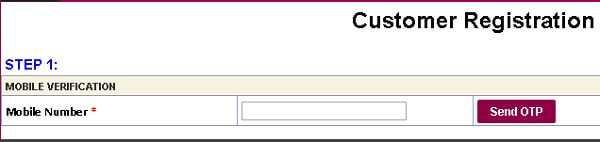
Step#4: On the next page enter the OTP received on the mobile number
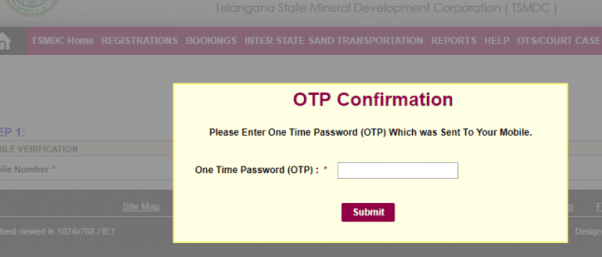
Step#5: After the OTP verification a new registration page will appear on the screen where you will have to provide the below-mentioned details.
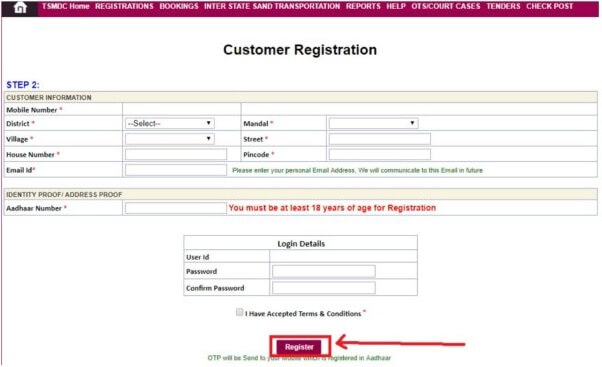
- Mobile Number
- Select District
- Village
- House Number
- Email Id
- Mandal
- Street
- Pin Code
- ID Proof details, etc
- Login details
- User Id
- Password
- Confirm Password
Step#6: After entering all details click on the “Register” button. You are now successfully registered on the SSMMS portal.
You can also check your registration status and details through this portal by using your mobile number. Please check the below steps to find your registration details.
Check registered customers details
- First of all, open the home page at sand.telangana.gov.in/
- Now navigate to the Registration->Customers registered list.
- A new page will appear (check below image)
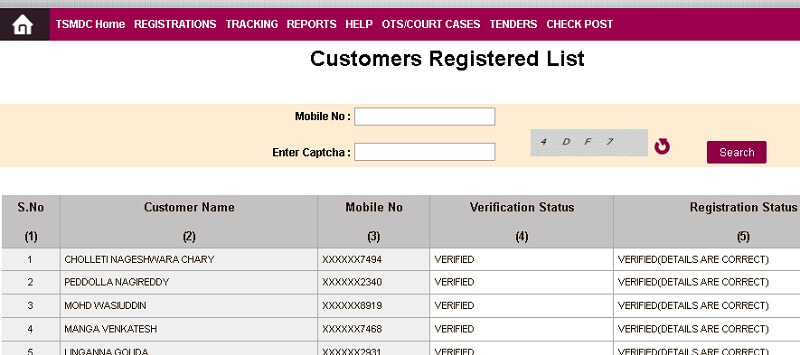
- To check your details enter your Mobile Number and security code and click on the “Search” button.
- Your registration status will be displayed on the screen including the below-given information.
- Customer Name
- Mobile Number
- Verification Status
- Registration Status
- If you see the verified status after your Name then you are successfully verified.
Vehicle registration
Customers can also register their vehicles on SSMMS portal. After the vehicle registration customers can monitor the vehicle activity online through the portal. Please check the below-given simple steps to register your vehicle.
Step#1: Open the home page of the official website at sand.telangana.gov.in
Step#2: Now click on the “Vehicle Registration” link given in the main menu under the registration option. A new Vehicle registration page will appear on the screen.
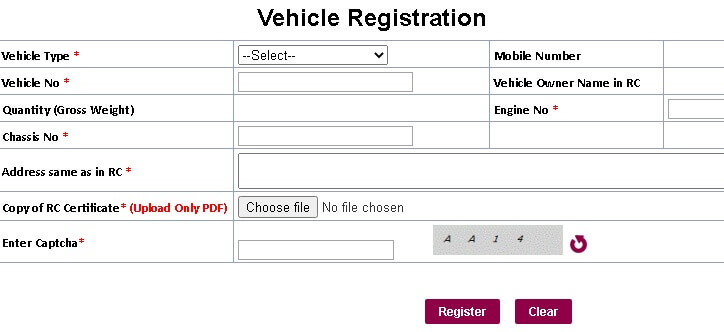
Step#3: Enter the below mentioned details in the Vehicle registration form
- Vehicle type
- Vehicle Number
- Quantity (Gross Weight)
- Chassis Number
- Mobile Number
- Vehicle owner Name in RC
- Engine Number
- Address (written in RC)
Step#4: Attach a scanned copy of the RC
Step#5: Finally, Enter the security code and click on the “Register” button.
Vehicle registration updation:
You can update your Vehicle registration data if you want to do so. For example, you have uploaded a blurred copy of RC which is not clear then you can again upload a clear copy of your RC. Please follow below-steps for Vehicle registration updation.
- Open the home page click on the Vehicle registration updation link under the registration tab in the main menu
- A new page will appear. Now enter your Vehicle Number, security code, and click on the “Search” button.
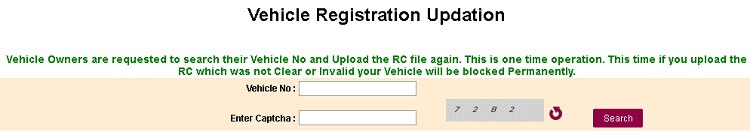
- Now on the next page, you will have to upload your RC again.
Note: Please upload only valid and clear scanned copy of the RC otherwise Vehicle registration will be blocked permanently.
Vehicle registration status check:
If you have done the registration of your vehicle and want to check if vehicle is successfully registered or not then you can do this through the website home page. You may follow the below simple steps to check the Vehicle registration status.
Step#1: Open the home page of the official website at sand.telangana.gov.in
Step#2: Now navigate to the Registrations>Vehicles Registered list to open a new page.
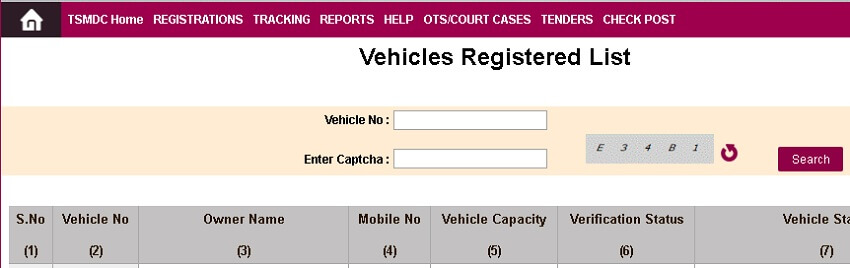
Step#3: On the Vehicle registered list page you can check the status of the registration of your vehicles. Enter Vehicle Number, Security code, and click on the “Search” button.
All below mentioned information will be displayed related to your vehicle.
- Vehicle No
- Owner Name
- Mobile Number
- Vehicle Capacity
- Verification Status
- Vehicle status
If your Verification status is Verified then your vehicle has been registered successfully.
How to book sand online?
You can also book sand online on the SSMMS portal. For ts sand booking online you must be a registered member on this portal. Please check the below-given steps to order sand online.
Step#1: Visit the official website at sand.telangana.gov.in
Step#2: There is a link for online sand booking on the right side. Click on that link.
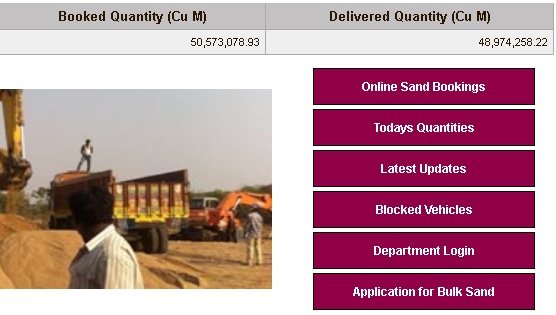
Step#3: Now a new login page will appear (see below image)
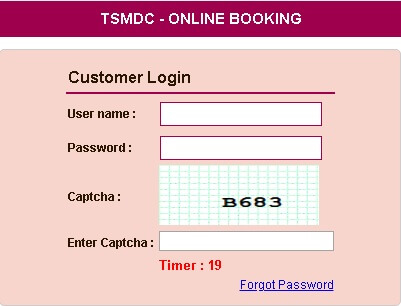
Enter your user name and password details in the login form. Enter the captcha code and click the login button to proceed further
Step#4: After login, enter the below-mentioned details in the booking form.
- Customer details
- Customer Name
- Mobile Number
- Email Id
- Sand delivery address details
- Address
- Landmark
- District
- Village
- Mandal
- Pin code
- Sand details
- Sand Reach, Quantity, Usage Type, and Date of Delivery
Step#5: Select the terms & conditions check box and click on the “Book Sand” button. You will be redirected to the payment page.
Step#6: On the payment page your can pay the required fee online and finish the Sand booking process.
Note: Please note down your booking number. You can also take a printout of the booking receipt for future reference.
Track your sand booking order
Tracking facility has also introduced in the portal to make process easier. Now you can track your order anytime from the SSMMS portal. We are sharing a step-by-step process to track your TS sand order. Please check below.
Step#1: The first step is to open the official website at sand.telangana.gov.in.
Step#2: Navigate to the Tracking->Track Your Order and click on “Track Your Order” link.
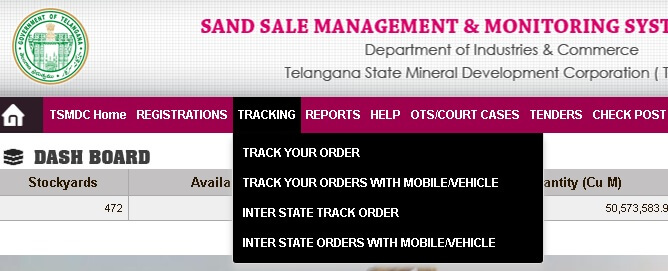
Step#3: A new tracking page will appear on the screen (see below image).
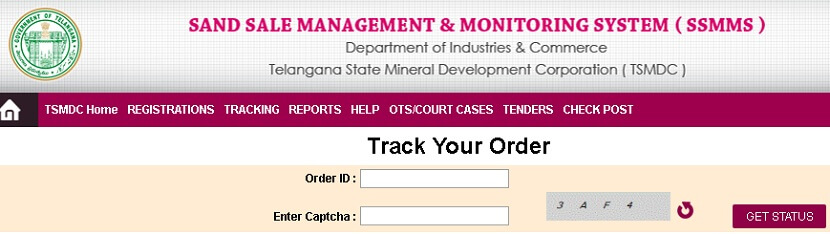
Step#4: Now enter your Order Id, Security code, and click on the “GET STATUS” button. Your order status will be displayed on the computer screen.
Track order by Mobile No. or Vehicle No.
You can also track your sand order by Mobile Number number or Vehicle number. For this, you can check the below-given process.
- Open the official website
- Now in the Tracking link given on the top menu navigate to the “Track your orders with Mobile/Vehicle“

- A new page will appear that includes a tracking form
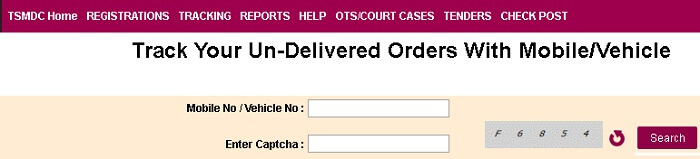
- Now on this tracking page enter Mobile No. or Vehicle No., Security code, and click on the “Search” button.
- You will get the status of all undelivered orders on the screen
Inter state track order
All customer can also take the benefits of the Inter state order tracking on the SSMMS portal. To track the Inter state order please check the below-given procedure.
- Go to the main page of the official web portal at sand.telangana.gov.in
- Open the “Inter state track order” link given under the Tracking tab in the top menu

- A can see a new inter state tracking page on the screen
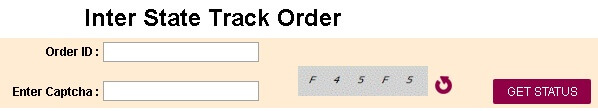
- On this tracking page, enter Order Id, Captcha code, and click on the “GET STATUS” button.
- Your order status will appear on the computer screen
Track Inter state order with Mobile or Vehicle No.
You can use your Mobile No. or Vehicle No. for the tracking of the Inter state orders. The procedure is given below. Please check.
- Open the official website of the Sand Sale Management & Monitoring System at sand.telangana.gov.in
- Navigate to the Tracking->Inter state tracking with Mobile/Vehicle No. (see below image)

- Click on the “Inter state orders with Mobile/Vehicle” link. A new tracking page will open (see below image)
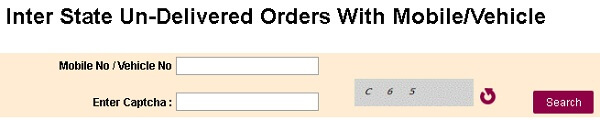
- On this new page, you can track your inter state orders by entering your Mobile No. or Vehicle No., Security code and click on the “Search” button
Sand order reports
You can also check reports related to your sand order through the online portal. There are two options on the top menu for the reports.
- Sand order details
- Inter state order details
(i)- Sand order details:
Check your sand order reports by following the steps mentioned below.
- On the home page of the Sand Sale Management & Monitoring System you can find the “Sand order details” link under the Report section in the top menu (see below image).
- Click on this link to open a report generation page (see below image)
- Now select the “From Date”, “To Date”, enter captcha code and click on the “Search” button.
- All reports and analytics data related to your order will be displayed on the screen.
(ii)- Inter state order details:
You can find the reports related to your Inter state order. The process is same as given above. Check the steps below.
- Visit the official website and navigate to the Report->Inter State Order Details” link.

- A new page will appear
- Now enter To date, from date, captcha code, and click on the “Search” button.
Stock Yard details
Information about the availability of the live stock and location of the Stock Yard is also included in the SSMMS online portal. To check the Stock Yard details all customers can follow the below steps.
- Open the official website
- Now click on the Stock Yard link given under the Help section on the top menu

- A new page will open (see below image)
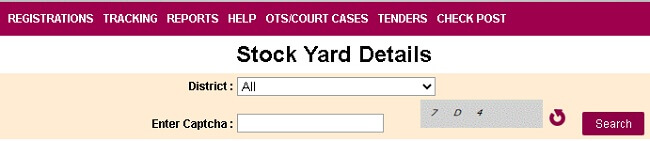
- On this page select District and enter the given captcha code
- Finally, click on the “Search” button to get the Stock Yard details in that district
Check post
Check post details can be found with the following steps.
- On the home page click on the Check Post link on the right side of the top menu
- A new page will open
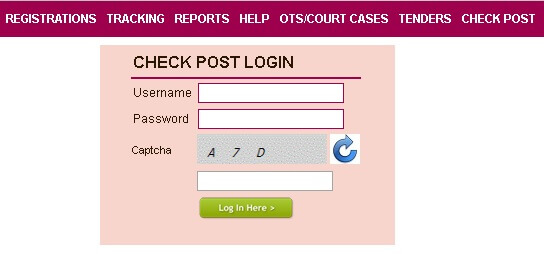
- Now enter the User name, password, and captcha code to log in.
- On the next page, you can find the check post details
Todays Quantities
To make things easier now quantities of the stocks at different Stock Yards will be updated on a daily basis. If you want then you may check daily quantity updates on the official website. Please check the procedure given below.
- There is a link “Todays Quantities” on the right sidebar.
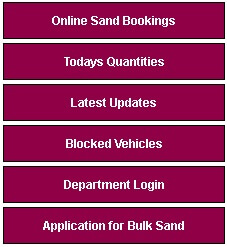
- Click on this link to open a new page where stock quantity information is updated on a daily basis
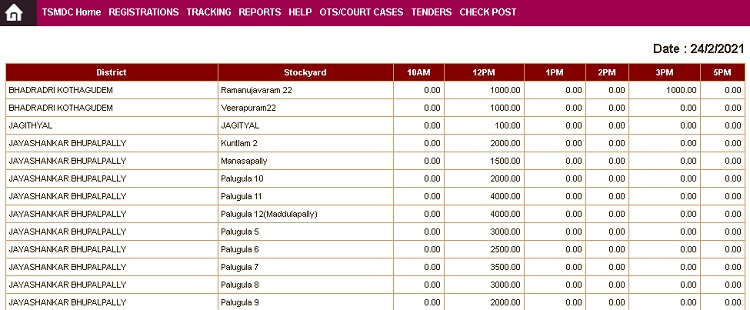
- You can find the below-mentioned information on this page
- District
- StockYard
- Quantity at
- 10 AM
- 12 PM
- 1 PM
- 2 PM
- 3 PM
- 5 PM
Blocked Vehicles
Due to any illegal activity or not having proper registration data Vehicles can be blocked. Information about the blocked vehicles is also available. You can check the below procedure.
- Open the official website
- Now navigate to the Blocked Vehicles link given on the right sidebar.
- A new page will appear where information about the blocked vehicles is regularly updated.
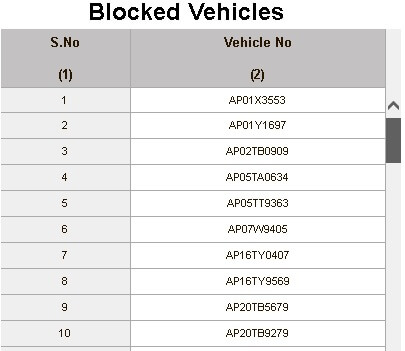
Sand bulk order
Sometimes people needs bulk amount of sand for a large construction project or for any government work tender. In that case there is a facility of bulk sand order on the portal where you can book a large sand order.
Instructions for bulk sand order:
- Please only one application should be submitted for a single bulk sand order. Application will be rejected in case of multiple submissions by a single person or by more than one person.
- If you are ordering bulk sand on behalf of any other developer then you must submit a copy of the agreement between you and the developer.
- The person who is applying for the bulk sand order must be an official reauthorized person.
- You will have to provide the contact details of the developer if and when required.
- If person applying for a bulk sand order has no relation with the developer or firm they are applying for then these type of applications will be rejected.
The process for the bulk sand order is given below. Please check.
- Visit the official website at sand.telangana.gov.in
- Now click on the “Application for Bulk Sand” link given on the right sidebar (see below image)
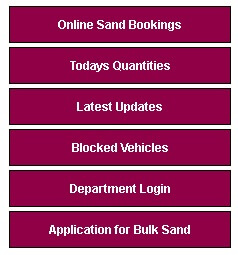
- You will find a new page having two options for the bulk application
- New User
- Existing User

Existing User
If you are an existing User and previously ordered sand in bulk amount then you can click on the Existing user link.
After that a new login page will appear.

Enter your User Id, Password, and captcha code and click on the “Log in” button. After logging in please enter all information related to your bulk sand order and submit your application.
New User
If you are ordering bulk sand the first time then you can click on the “New User” link. A new page will appear where you will get bulk sand order options according to the requirements (see below image).
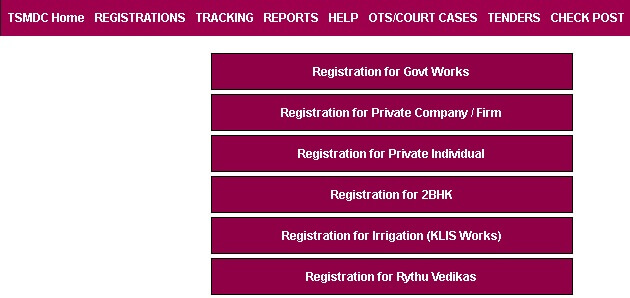
On this page you can register yourself for the different kind of bulk sand orders given below.
- Registration for Govt Works
- Registration for Private Company/ Firm
- Registration for Private Individual
- Registration for 2BHK
- Registration for Irrigation (KLIS Works)
- Registration for Rythu Vedikas
(i)- Registration for Government work:
If you are applying for the bulk sand order for any government work then you may follow the below-given process.
Note: You must be at least 18 years of age for the registration
- Click on the Registration for “Govt Work” link
- On the next page enter your Aadhar Id and click on the send OTP button.
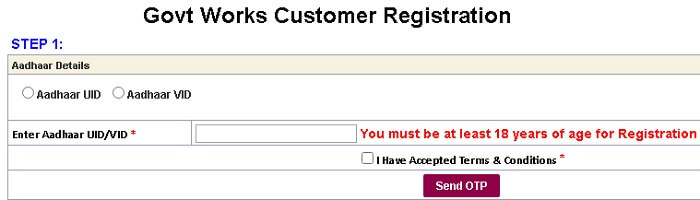
- On the next page, you will have to enter the OTP received on the Aadhar linked mobile number.
- Now you will have to first register on the website. Fill the mandatory fields such as
- Name of the Engineer/ Official
- Designation
- Mobile Number
- Employee Id
- Name of the Organization
- Aadhar Number
- District
- Village
- Mandal
- Street
- Email Id, etc
- After filling in this information click on the “Register” button to complete the registration. You will get your User Id and your password will be sent to your email id and mobile number.
Now you can apply for the bulk sand order by following below steps.
- Step#1: Log in to the portal by using the existing user option.
- Step#2: After logging in click on the “New Application” link in the top menu.

- A new application form for the govt work sand order will appear on the computer screen
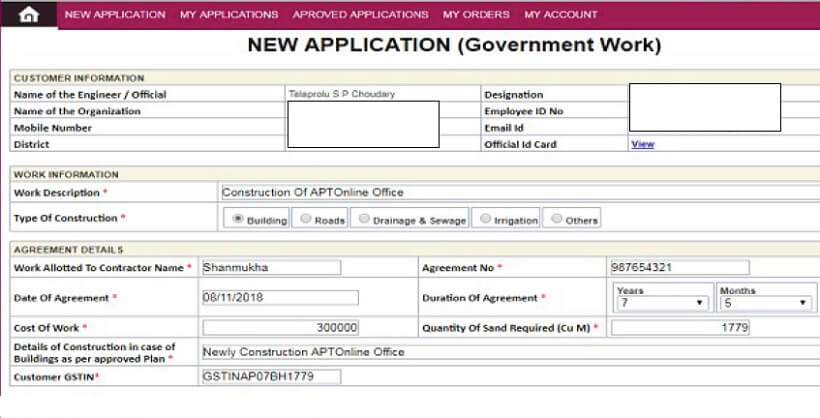
- Step#3: Now provide all mandatory information in the application form given below.
- Customer information
- Name of the engineer, Organization, Mobile Number, District, Designation, Employee Id, Email Id, etc
- Work Information
- Work Description
- Type of Construction
- Select any one option from Roads; Drainage & Sewage; Irrigation; Others
- Agreement details
- Contractor Name; Agreement No; Date of Agreement; Duration of Agreement; Cost of Work; Quantity of Sand Required (Cu M); Details of Construction in case of Buildings as per approved Plan & Customer GSTIN
- Preferred Stockyard
- Select District & Stockyard
- Construction Site / Delivery Address
- District; Mandal; Village; Street; House Number & Pincode
- Upload Related Documents
- Official Letter; Agreement Copy; Work Order; Material Requirement Copy & Estimation Copy for sand
- Step#4: Finally, click on the “Submit” button. Your application has been submitted successfully.
If you want to do the bulk sand order registration for
- Registration for Private Company/ Firm
- Registration for Private Individual
- Registration for 2BHK
- Registration for Irrigation (KLIS Works)
- Registration for Rythu Vedikas
The process is similar to bulk sand order for govt work which we have already described above.
Frequently asked questions
Can i track my bulk sand order?
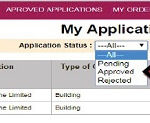
Yes, you can easily check your bulk sand application status through the official portal.
Please follow the below-given process.
Step#1: Login on the portal by using your Login Id and password
Step#2: After the login navigate to the “My Applications” link. A new page will appear on the screen.
Step#3: Now under the My applications page you can see all the applications you have submitted including the below-mentioned details
i- Application Number
ii- Work Description
iii- Type of work
iv- Application status
v- Application date
vi- Application valid up to
Step#4: If your application has been approved then go to the bulk order payment page, Select Application No and Approved Quantity which was approved by TSMDC appearing on the screen.
After Selecting the vehicle capacity and entering the required Sand Quantity the total payable amount for entered Quantity will be displayed on the screen as shown in the below screen.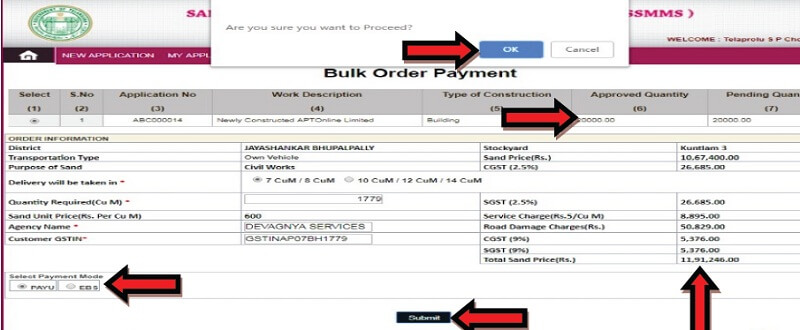
Step#5: After the payment, you can take a print out of the order receipt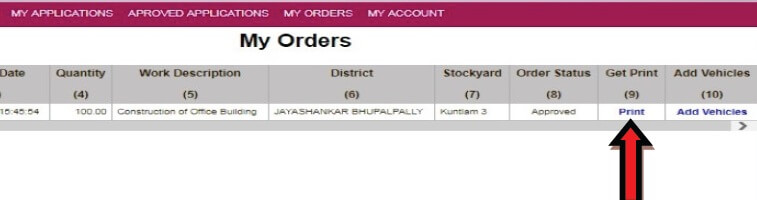
Step#6: Now you are ready to transport your bulk sand order through the official portal. You must have registered a vehicle in order to do that. If you already have a registered vehicle then you can add that to your order information. Go to the My orders tab and add your vehicle.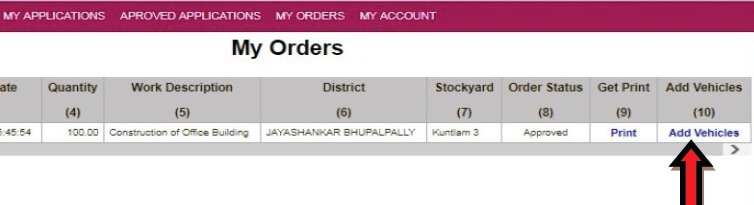
Note: After adding a vehicle you can not modify it. If you want to modify vehicle or stockyards then you will have to approach TSMDC for modification
What is the purpose of developing SSMMS portal?
TS Sand portal is a great initiative by the Telangana government which was developed to provide a transparent and effective sand management solution through digital mode and contributing to the Indian government’s Digital India initiative.
It helps in removing the participation of sand Mafias and other mediators in the sand sale and delivery process which ultimately helps the sand receivers.
It also helps to receive good quality sand directly through the government.
Government sand price is also cheap which is also another benefit people are getting.
How can i get the latest update from the SSMMS portal?

There is the Latest Update link given on the home page. You can check all the latest updates by visiting the latest update page. On this page, you can find details such as loading, unloading, stock availability, stockyard details, and any new announcement by the Telangana State Mineral Development Corporation (TSMDC)
We have tried to provide all the important information in an easy-to-read way. If there is anything that we didn’t mention or you have any query or concern related to the SSMMS portal feel free to share your suggestions or questions in the comment section below.
Thank you so much for reading this article…
Excellent post. The information you provided is useful to all of us. Keep on posting like this. Thanks for sharing.check parivahan seva government service online and avail all the govt services from home