AP Sand Booking online | Login | portal registration | Booking status
Andhra Pradesh government has started an AP Sand Sale Management & Monitoring System. With the help of this online portal all people, contractors, government departments are now able to book sand online and track their booking order. It’s a great step towards making a transparent system and provides faster delivery of government services.
In this article, you will find how to register on the online portal? How to book sand order online> how to track your online sand order? etc.

Highlights
AP Sand Sale Management & Monitoring System is an online portal developed by the Andhra Pradesh government for the online sand sale, tracking of sand orders, contractor registration, etc.
Important information:
- Sand can be ordered online from 12 PM to 6 PM on working days
- Now sand can be ordered at the nearest Grama Ward Sachivalayam.
- All vehicles must an a GPS device in working condition. GPS device must be connected with the DMG (Department of Mines & Geology) Andhra Pradesh and apply for an E-Permit for smooth transportation. You may visit https://www.mines.ap.gov.in/miningportal/ to register your vehicle
- Customer age must be 18 years or above in order to register and order sand online on the AP sand portal
- Customers can also apply for the bulk sand order on the portal for a large project
Benefits:
- Now all people can access this online platform online at home without visiting the physical office location.
- By making an online system everything is transparent now.
- Now involvement of third-party brokers or agents has been eliminated and anyone can order sand online directly from the government.
- The government will provide the best quality sand at the lowest price.
- All Andhra Pradesh citizens will take the benifit of the hasselfree and faster doorstep services through digital medium.
| Particulars | Summary |
|---|---|
| Name of the portal | AP Sand Sale Management & Monitoring System |
| Service area | Andhra Pradesh state |
| Developed by | Andhra Pradesh government |
| Official website | https://sand.ap.gov.in |
| Grievances email id | [email protected] |
Features and services
Various services and features available on this portal can be availed easily from the home page of the official website. Please check the below services and available options details.
- Department Login
- Consumer Login/ Registration
- Order Status
- Dashboard
- AP Sand APP
- Transporter App
- Contractor Registration
Also check all details about the Telangana SSMMS sand sale management & monitoring system
Sand booking online process
AP Sand booking online process is a straight forward simple process which can be completed by following the below-given steps.

- Registration
- Consumer Login
- Order & Payment
- Stockyard Loading
- Sand Delivery
Registration
For a new consumer registration you must be 18 years old. Please check the below-given process.
Step#1: Open the official website at sand.ap.gov.in
Step#2: You will find a link for the Consumer login and register at the right side. Click on this link to proceed for the next step.
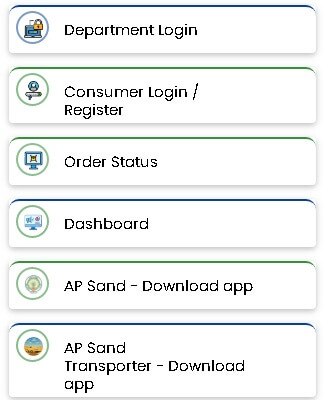
Step#3: On the next page you can directly login if you have already registered. If you are a first-time user then you will find two options for registration.
- GENERAL – Its for general sand order for everyone
- BULK – Its for bulk sand order if sand is required in bulk amount for any large project or work
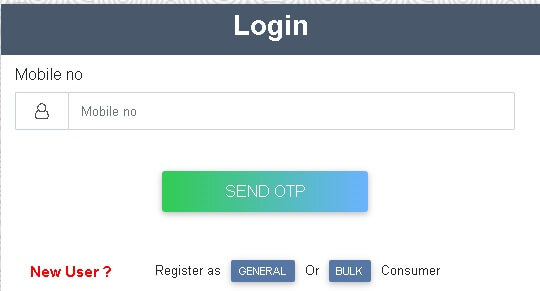
(i)- General consumer registration: If you are a general consumer and require a limited quantity of sand then register using the General link given on the registration page. After that, you will be redirected to a new page where you will have to verify your mobile number for further process.
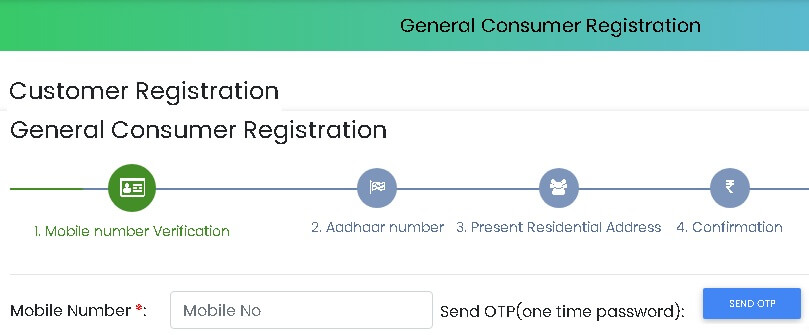
Enter your mobile no and click on the “Send OTP” button. After that enter a one-time password to verify your mobile.
After verifying your Mobile Number you will have to verify your Aadhar Number.
After the Aadhar verification, you may continue with the next step and provide your residential address details. Finally, after the verification, your registration will be completed.