In this post, we will share the steps to view and download your PFMS salary slip. Salary slip can be accessed through the Employee Information System. You can open the EIS page after login.
Employee Information System provides various information such as Salary slip, View other payments, View recovery of advances done through salary, Income tax calculations. You can download different applications also
PFMS सैलरी स्लिप आर्टिकल को हिंदी में पढ़े
Salary slip download
You can easily view and download your salary slip through the PFMS online portal. For this, you must be a registered user. If you are opening the official website the first time then you will have to make an account here. We have described the complete process below. Please have a look.
you can ckeck full details about the portal at the PFMS link.
Employee registration
Instructions for the user registration on PFMS portal.
- Ensure that all required fields are filled and filled
- Fill the form in capital letters only
- Use only .nic.in or .gov.in official email id
- A new user id will be created within 24 hours after the approval of the registration form
- Please check the correctness of your email id and mobile number
Please follow below steps to register yourself on the portal.
Step#1: Open the home page at pfms.nic.in.
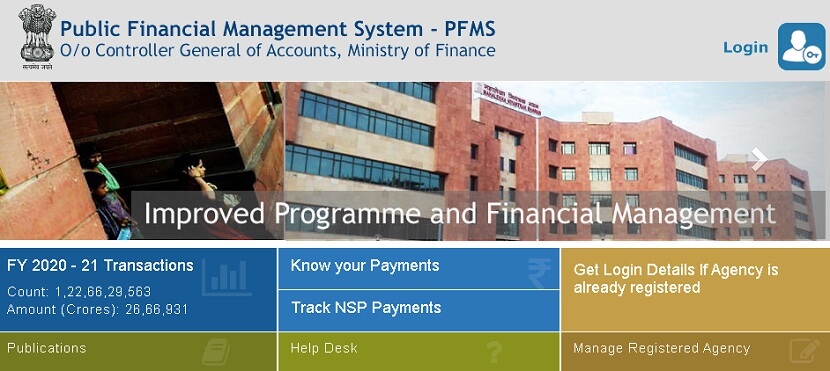
Step#2: Now click on the login button given on the top right side of the website. A new login page will appear which includes some links on the left side.
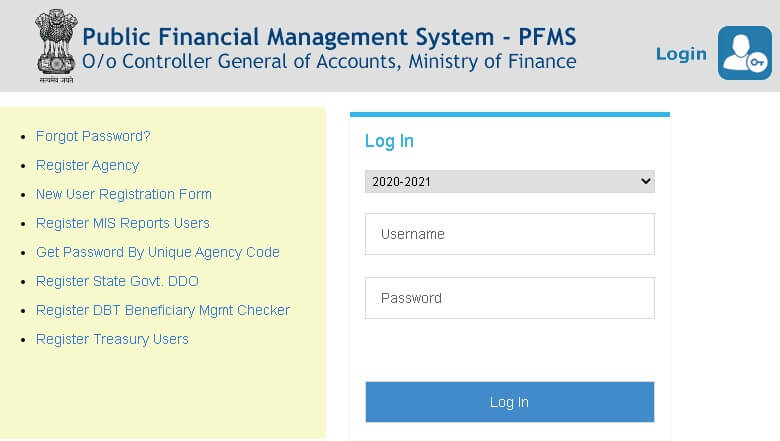
Step#3: Click on the “New User Registration Form” link. A registration form pdf file will be downloaded on your device. Take a printout of this registration form.
Step#4: Now complete the printed application form by providing all required information which we have also mentioned below.
- First Name, Last Name, Designation, Department
- Type of user, Controller code, PAO code (If any), DDO code (If any)
- Gazetted/ Non-Gazetted
- Preferred login id (share three unique username)
- Date of joining in Govt. Service (DD/MM/YYYY), Date of Superannuation (DD/MM/YYYY)
- Govt. E-mail ID(Gov/NIC)*, MHA/Office ID Card No., ID Card Validity
- Residential Address, Permanent Address, Office Address, Telephone number(Office)
Step#5: After filling in all the required information submit this form at the PFMS office along with the Attested copy of the MHA/Office ID card.
Step#6: After the approval, you will get an activation email. Please check your email and activate your account with the link given in the email.
Salary slip download process
Once you have successfully registered on the official portal you can proceed with the below steps to view and download your salary slip.
Step#1: Open the official website at pfms.nic.in
Step#2: Now on the home page click on the login button to open the login form.
Step#3: Enter your username, password, and click on the log-in button.
Step#4: On the next page navigate to the Employee Info. System and click on the “GO TO EIS” button.
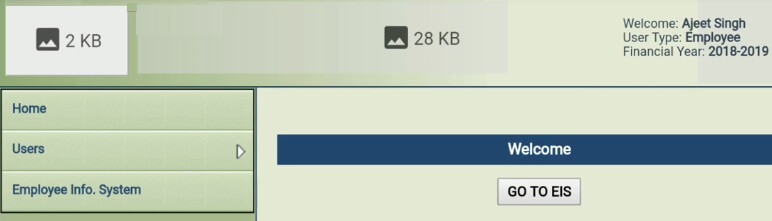
Step#5: After that, you will see your employee dashboard where you can do several tasks. Now click on the View Pay Slip link under the Pay Related option in the menu.
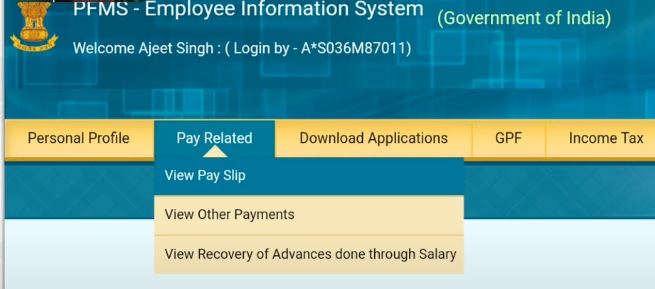
Step#6: After that, a new page will appear where you will have to select the financial year and month. Click on the “View Payslip” button.

Step#7: Your salary details for the chosen month and financial year will be displayed on the screen
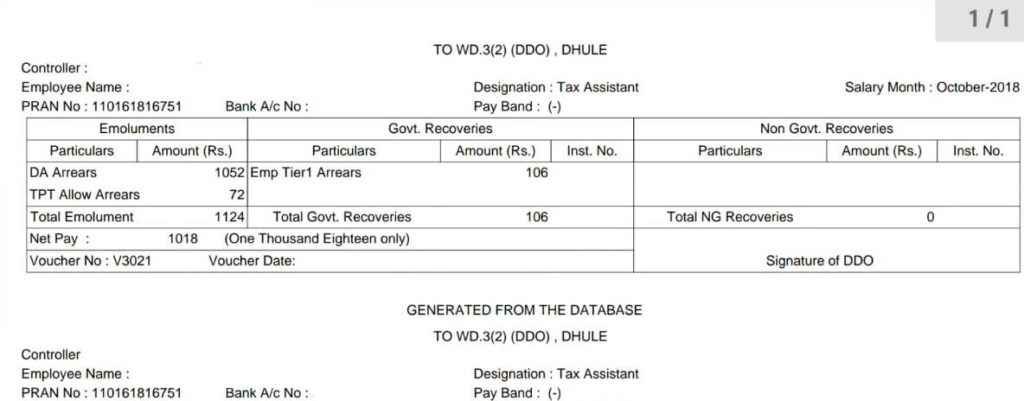
PFMS Tax calculation: You can also do the tax calculation on this portal and check how much money you can save by investing in different schemes.
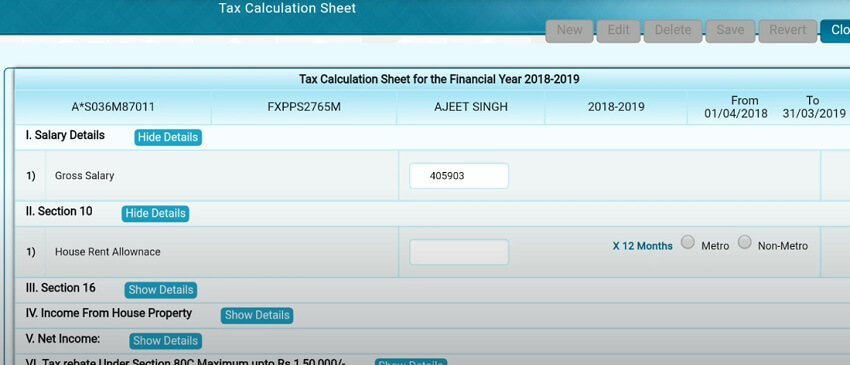
whoah this blog is magnificent i really like reading your posts. Keep up the great work! To get all data about igrsup click here